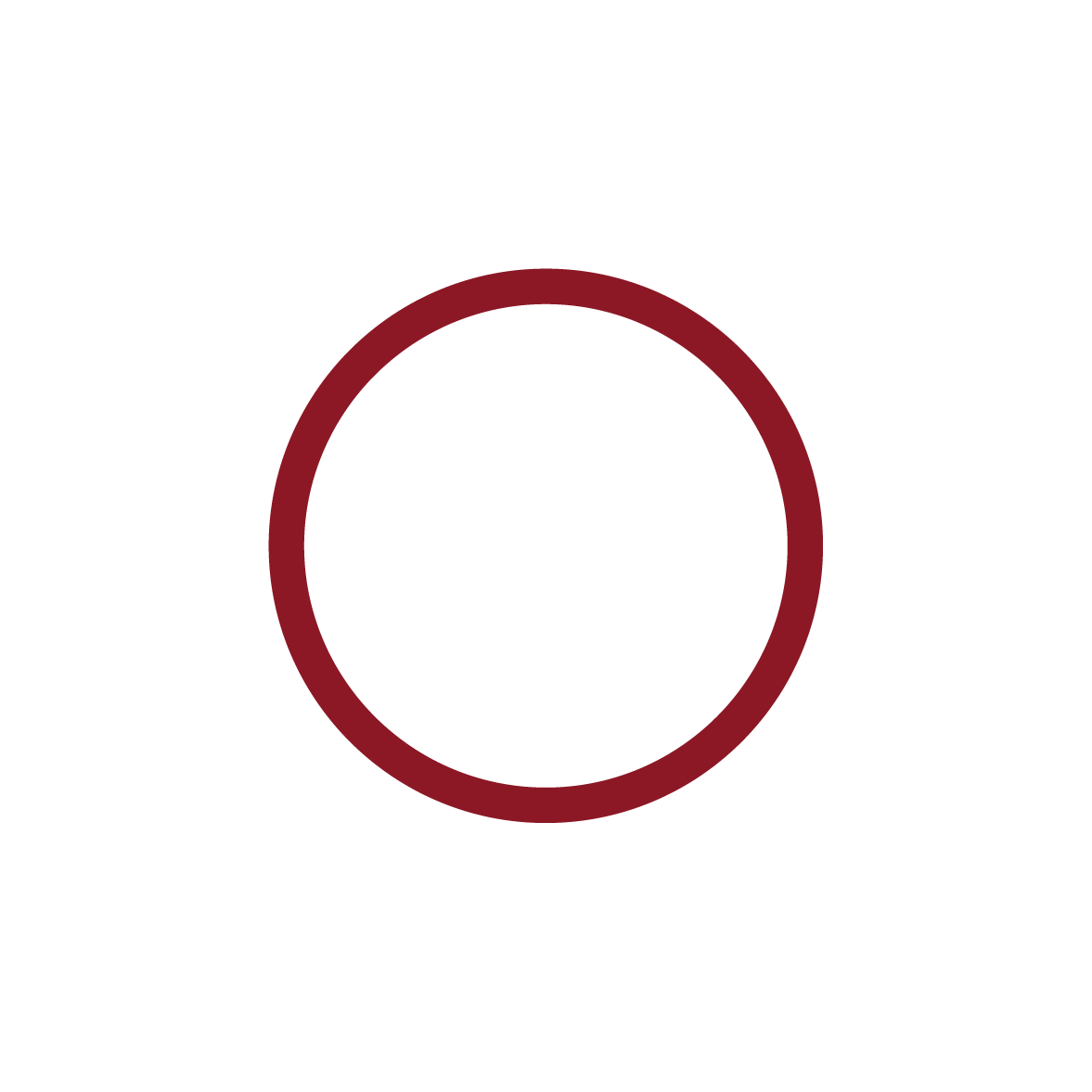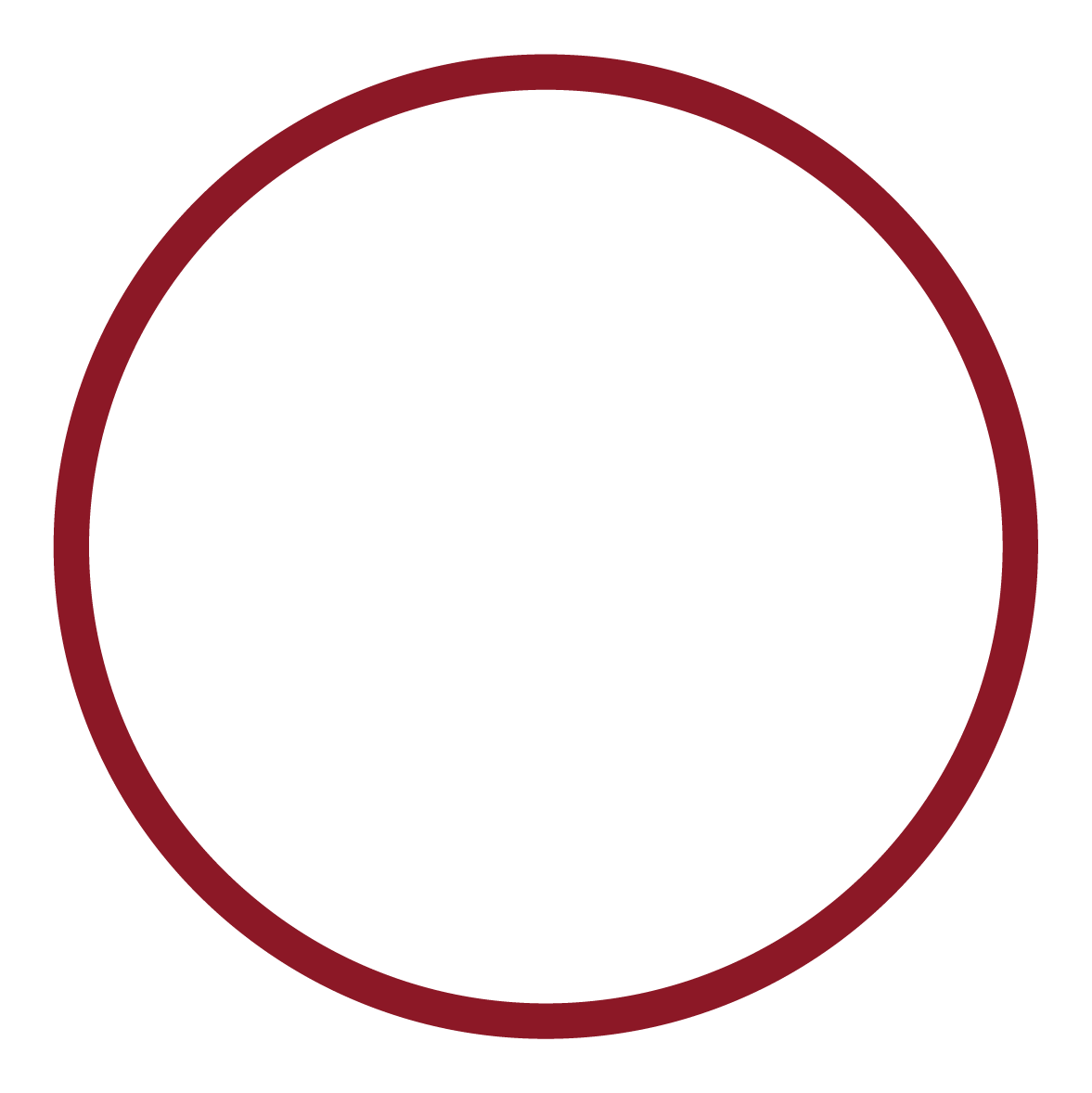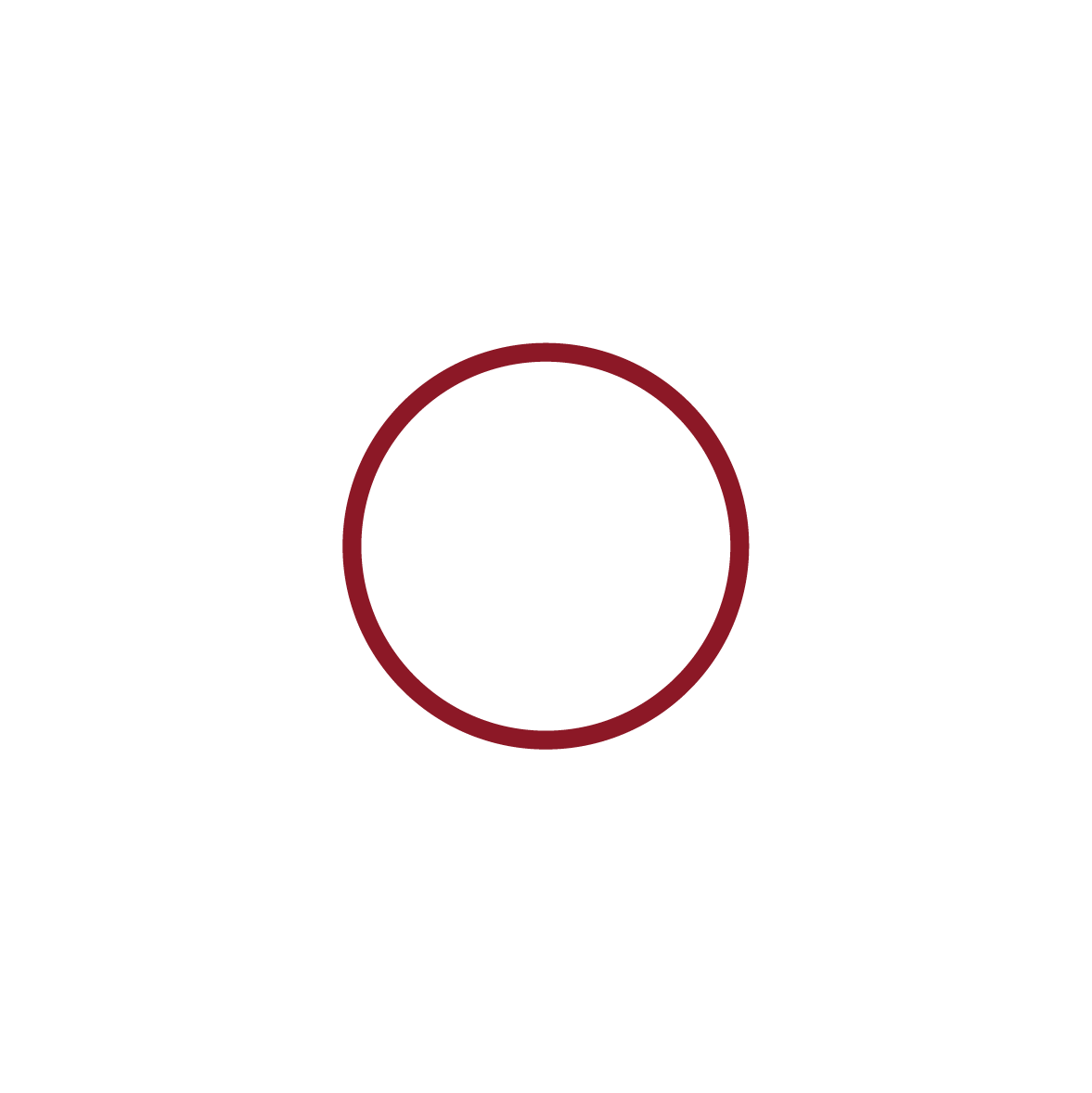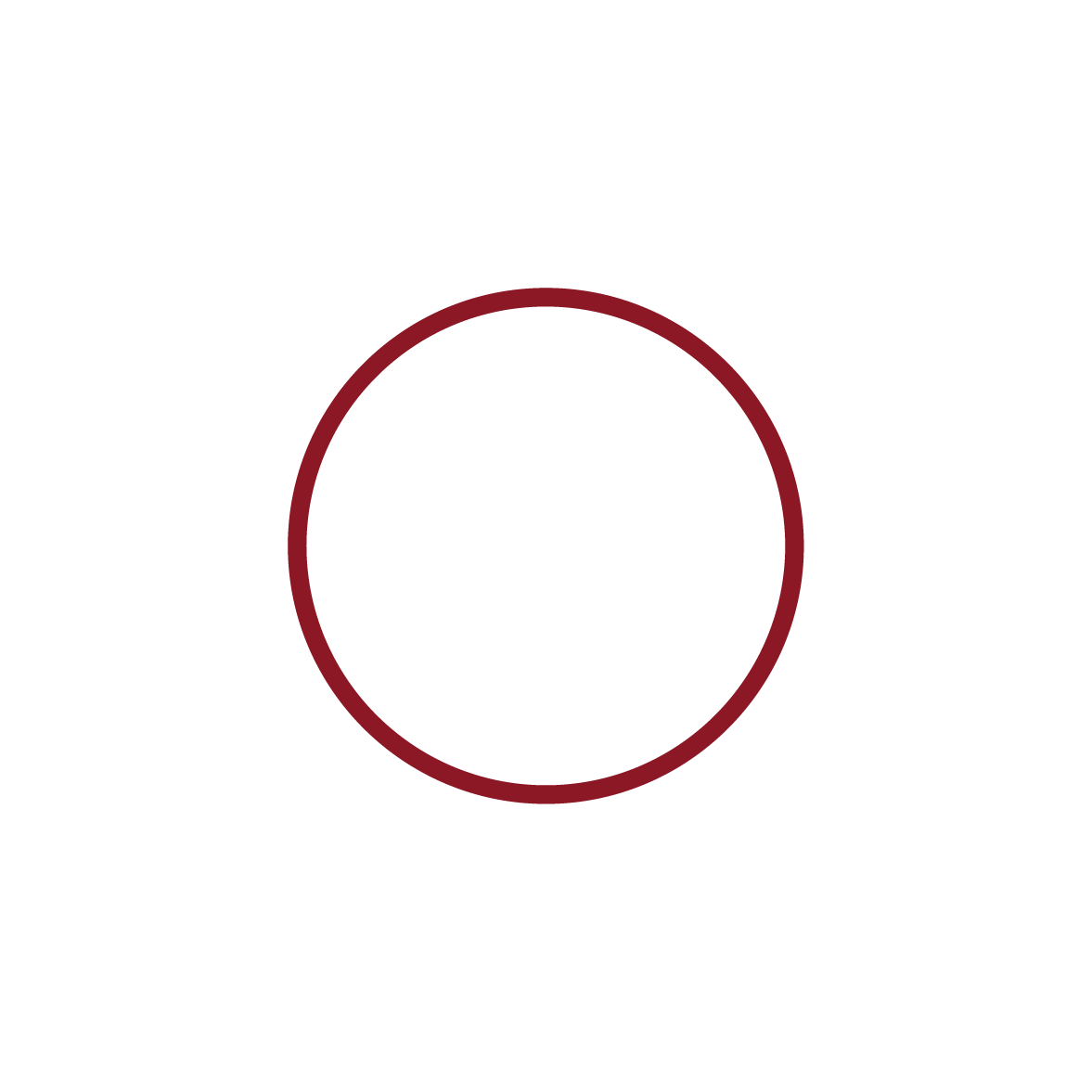QUICKEN® AND QUICKBOOKS®
Link your Crews Bank account to QuickBooks® or Quicken®
QuickBooks and Quicken are two of the most widely used financial management tools in the world. Both programs come from software developer Intuit, also the owner of popular personal finance management site Mint.com.
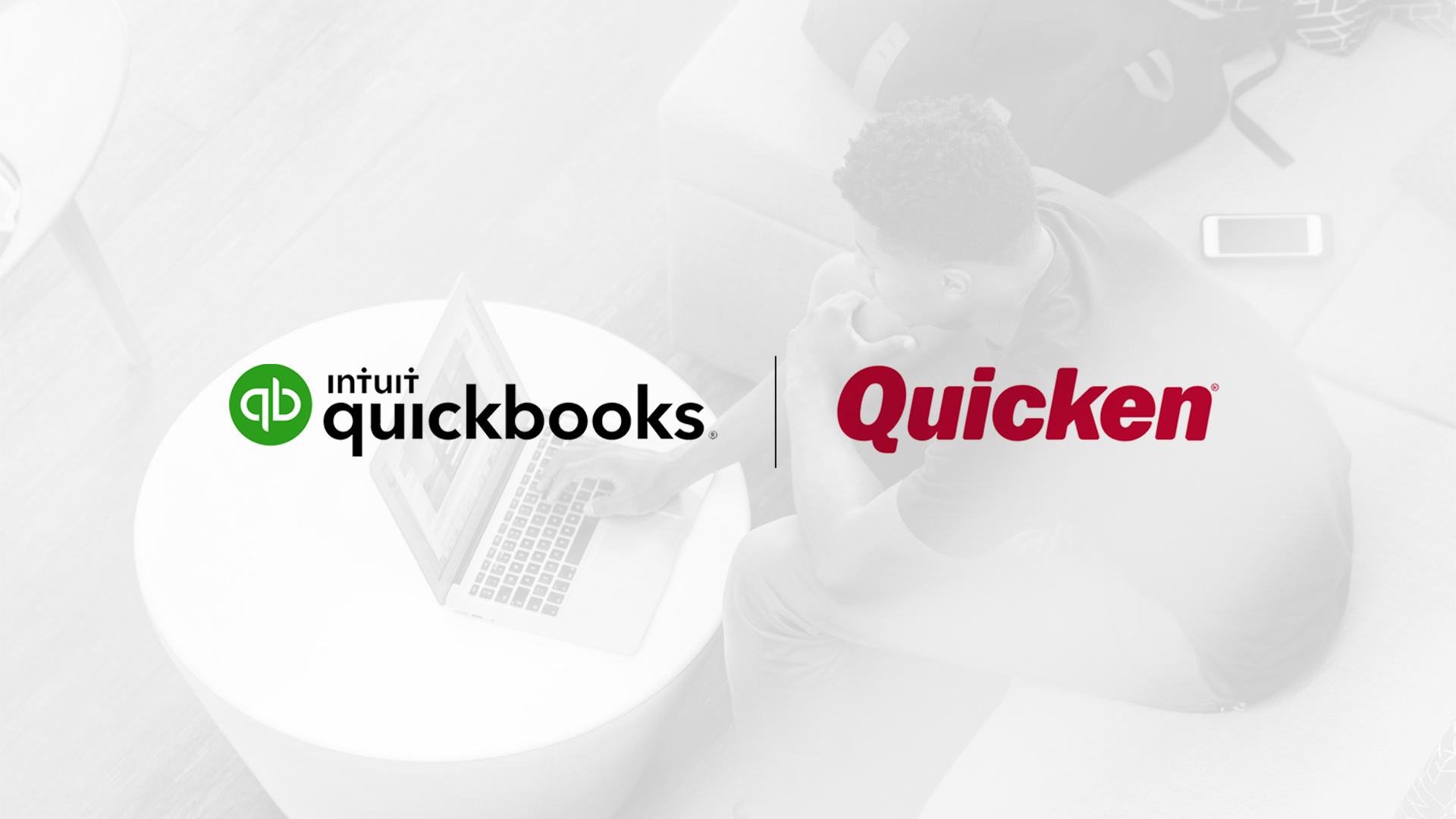
WAYS TO USE YOUR FAVORITE TAX SOFTWARE
- Web Connect: Download account transactions directly from Online Banking and import them into Quicken.
- Express Connect: Quicken communicates directly with the bank on your behalf. No need to login to Online Banking and manually download transactions - Quicken does this for you!
The Web Connect and/or Express Connect with Quicken service allows you to conveniently access your accounts directly through your Quicken software to download account activity and complete account transfers.
Payments made within Online Banking Bill Pay will be included in your transaction history once they have cleared your account and will be downloaded to your accounting program for reconciliation purposes.
BANKING MADE EASY
Connecting and Authorizing Accounts for Quicken with Direct Connect
Are you setting up a new connection to Quicken or QuickBooks? Our step-by-step guide can help you.
What do I do if I have duplicate transactions after reactivating Quicken or QuickBooks?
Quicken®
NOTE: There is a preference available in Quicken for Windows, “Automatically add downloaded transactions to register”. If this preference is enabled, you will have to delete the transactions in the register.
-
If the transactions have not been accepted to the register, they can be deleted one-by-one prior to accepting.
-
If the transactions have already been accepted to the register, they can be deleted one-by-one or multiple transactions can be deleted at one time. If there are too many transactions to delete, or the steps to delete multiple transactions are difficult; restore your backup file. (IMPORTANT: If the backup was not made right before the conversion, according to the instructions, do not restore one and manually delete the transactions.)
INSTRUCTIONS:
- How to Edit and Delete Downloaded Investment Transactions
- How do I void or delete a transaction in my account register?
a. Click Here for Detailed Instructions - I have duplicate transactions in my account register:
a. Click Here for Detailed Instructions
QuickBooks®
If the transactions have not been accepted to the register, they can be deleted one-by-one prior to accepting
If the transactions have already been accepted to the register, restore a backup file and repeat the activation steps
INSTRUCTIONS:
- Remove/delete downloaded transactions that do not match the register in the Online Banking Center.
a. Click Here for Detailed Instructions
What do I do if I have duplicate accounts after reactivating Quicken or QuickBooks?
Quicken®
-
First, confirm all accounts have been deactivated including hidden (Quicken)
-
If they are, delete the duplicate account from the account list and then repeat the reactivation steps
INSTRUCTIONS:
- Prompted to create a New Account instead of using an existing account for online services
Note: If you have not added the account follow this article
a. Click Here for Detailed Instructions - How to hide an account
Note: Follow step to unhide
a. Click Here for Detailed Instructions - Follow the deactivation steps to deactivate the mistakenly added account and any active account held with this financial institution (instructions provided by the bank)
- How to Delete an Account
Note: if you have added the account, follow this article
a. Click Here for Detailed Instructions - Follow the reactivation steps provided on our website
QuickBooks®
-
First, confirm all accounts have been deactivated including inactive (QuickBooks) accounts
-
If they are, remove/delete downloaded transactions that do not match the register in the Online Banking Center from the incorrect account
-
Repeat the reactivation steps
INSTRUCTIONS:
- Show hidden (inactive) entries in a list
- Remove/delete downloaded transactions that do not match the register in the Online Banking Center
Note:• This should be done for the account that was mistakenly added• This step must be followed to attempt to delete the account or ensure that these transactions are not included in any reporting - Follow the deactivation steps to deactivate the mistakenly added account and any active account held with us (Instructions provided on our website)
- Hide an account (or subaccount)
Note: This should be done for the account that was mistakenly added - Follow through the reactivation steps provided on our website
What do I do if I have transactions that are downloading into the incorrect account due to activating an incorrect account during reactivation?
Quicken®
-
Open the account register for the account that was linked incorrectly
-
If the transactions have not been accepted to the register, they can be deleted one-by-one prior to accepting. After deleting the downloaded transactions, deactivate the account then repeat the reactivation steps
-
If the transactions have already been accepted to the register, restore a backup file. Ensure that you select the correct account to link to when reactivating the account within the restored backup
INSTRUCTIONS:
- Transactions go into the wrong account after downloading them
a. Click Here for Detailed Instructions
QuickBooks®
-
Open the account register for the account that was linked incorrectly
-
If the transactions have not been accepted to the register, they can be deleted one-by-one prior to accepting. After deleting the downloaded transactions, deactivate the account then repeat the reactivation steps
-
If the transactions have already been accepted to the register, restore the backup file. Ensure to select the correct account to link to when reactivating the account within the restored backup
Are You Having Trouble Connecting Your Quicken or Quickbooks?
In the event that you are having issues with either Quicken or QuickBooks, contact their customer service at 1-800-466-8848.
See why local businesses choose to work with us.
Oralia Ramirez, Owner of RMZ Realty
Blog
On Our Minds
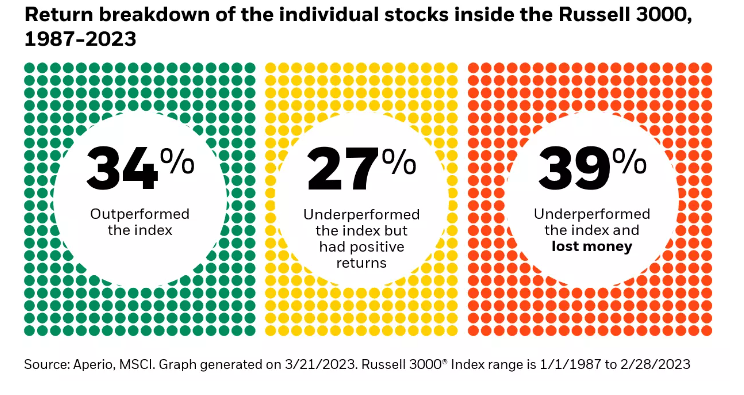
Chart of the Day: One Third
April 23, 2024
Today’s Chart of the Day from Aperio shows the percentage of individual stocks in the Russell 3000, which represents the 3,000 largest stocks in the...
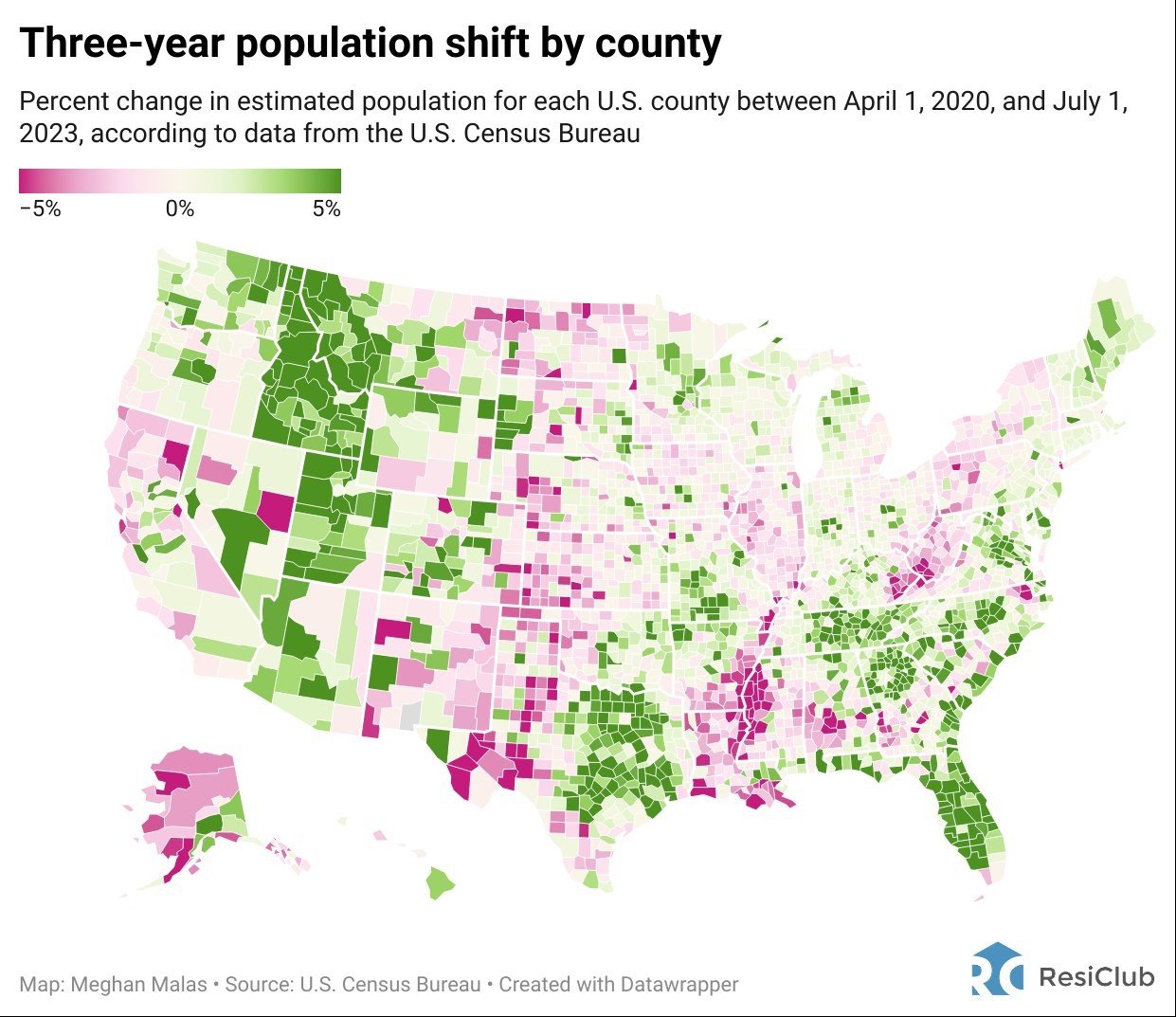
Chart of the Day: Population Shift
April 18, 2024
Today’s Chart of the Day is from Meghan Malas with data from the US Census Bureau.